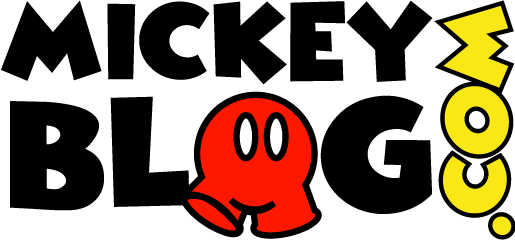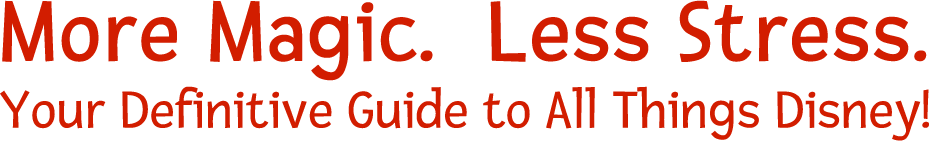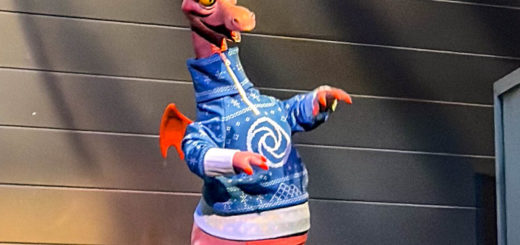You Can Now Create Your Own Figure With The TRON Identity Program — Here’s How it Works
With the official opening of the Tomorrowland Launch Depot, guests now have an opportunity to create their very own TRON action figure, with the TRON Identity Program.
The experience costs $95.84, and allows users to create a TRON action figure using their own face and voice! Here is how it works.


Checking In
After entering the Launch Depot, TRON Identity Program users check in at the counter. You generally need a program reservation to enter the Launch Depot at this time.
Here, a cast member takes you through the program options. These include helmet selection, body configuration, team color, and command input.


While you don’t have to make your customization decisions just yet, the information lets you start to imagine your creation.
There are also additional add-on items available for purchase including a remote control Lightcycle and Identity Discs which can interact with a backpack or Bluetooth speaker.
Going Into The Booth
After checking in, users are given their ENCOM access card and led to their TRON Identity Program booth.


Inside the booths, there is a dot on the ground to stand on, and two different cameras. The higher camera is for adults and the lower for kids.


I should also warn you that the booths are fairly small, and it gets hot inside there!
After tapping your ENCOM card to begin, the computer grants you access, and you are on your way!


Customization Options
You begin by selecting our helmet shape, body type, and team color. Here is a look at the helmet options
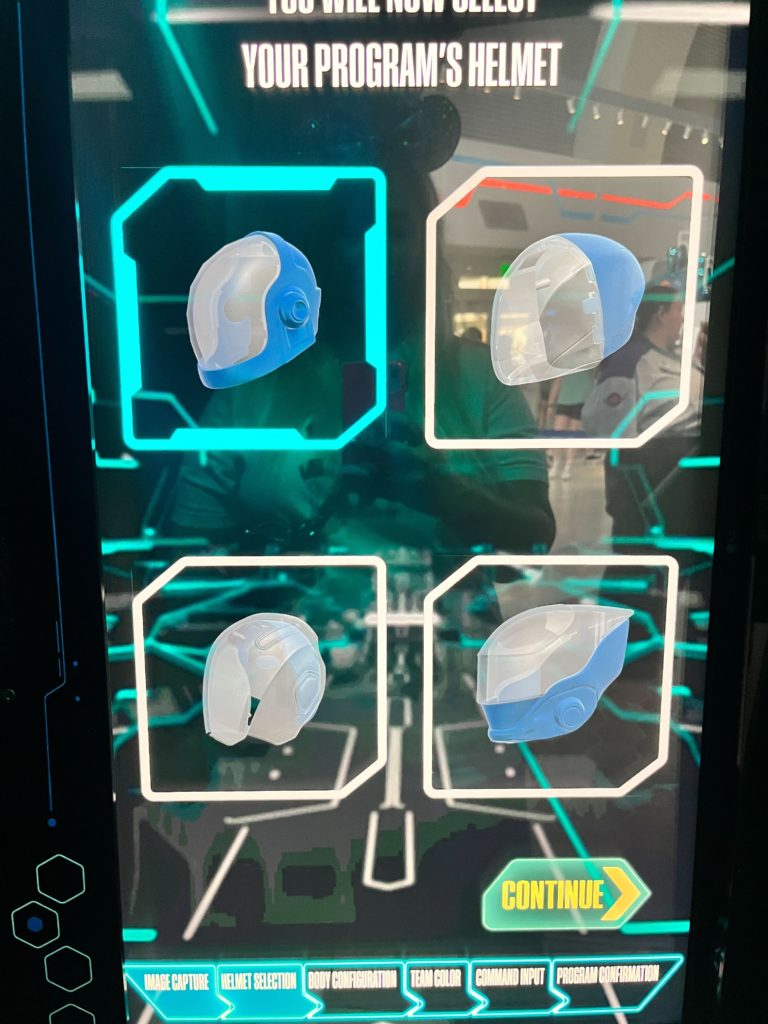
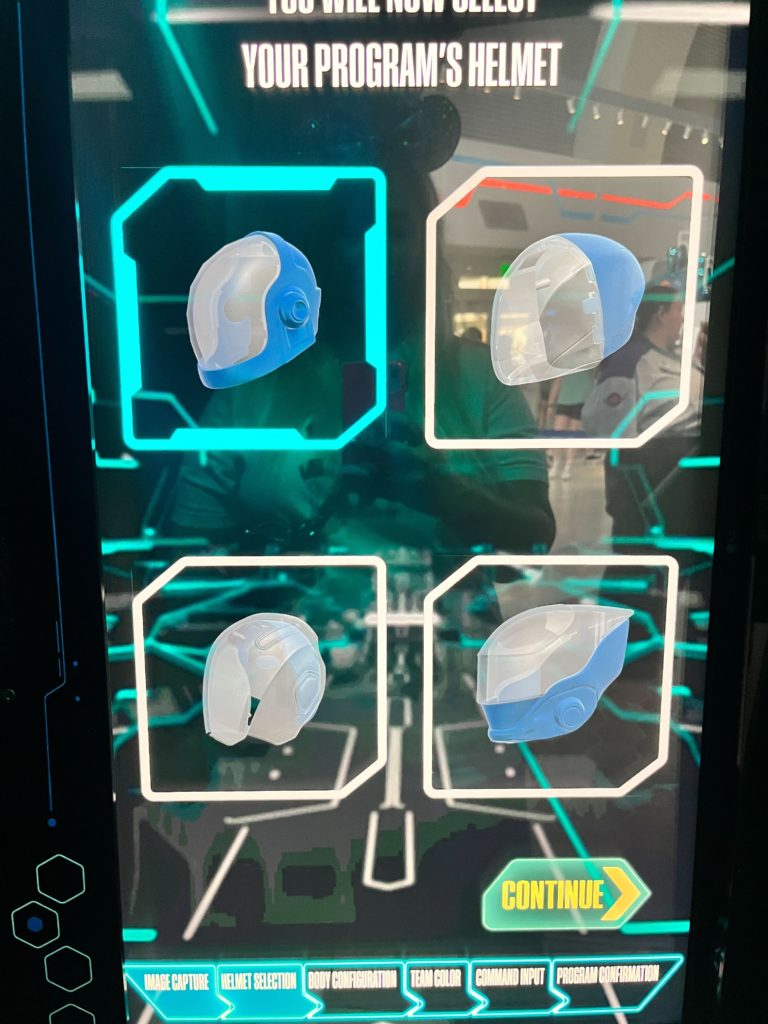
Here are the body types.
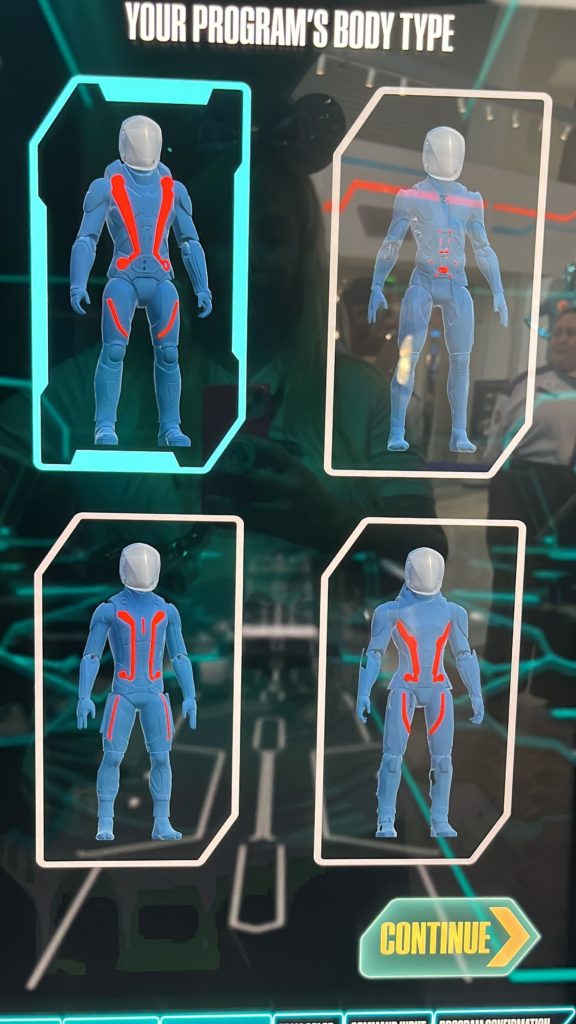
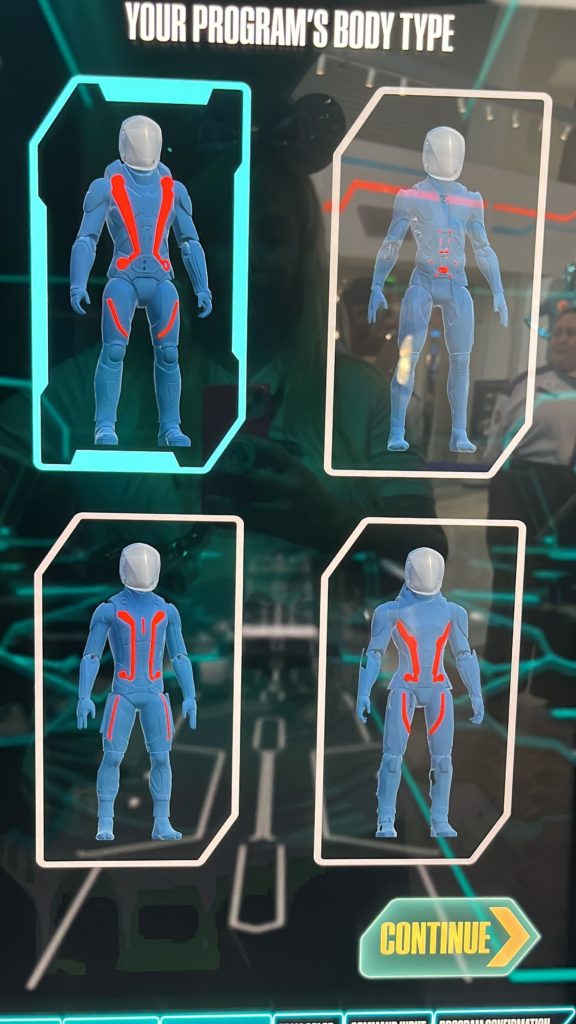
And last but not least, the team colors!
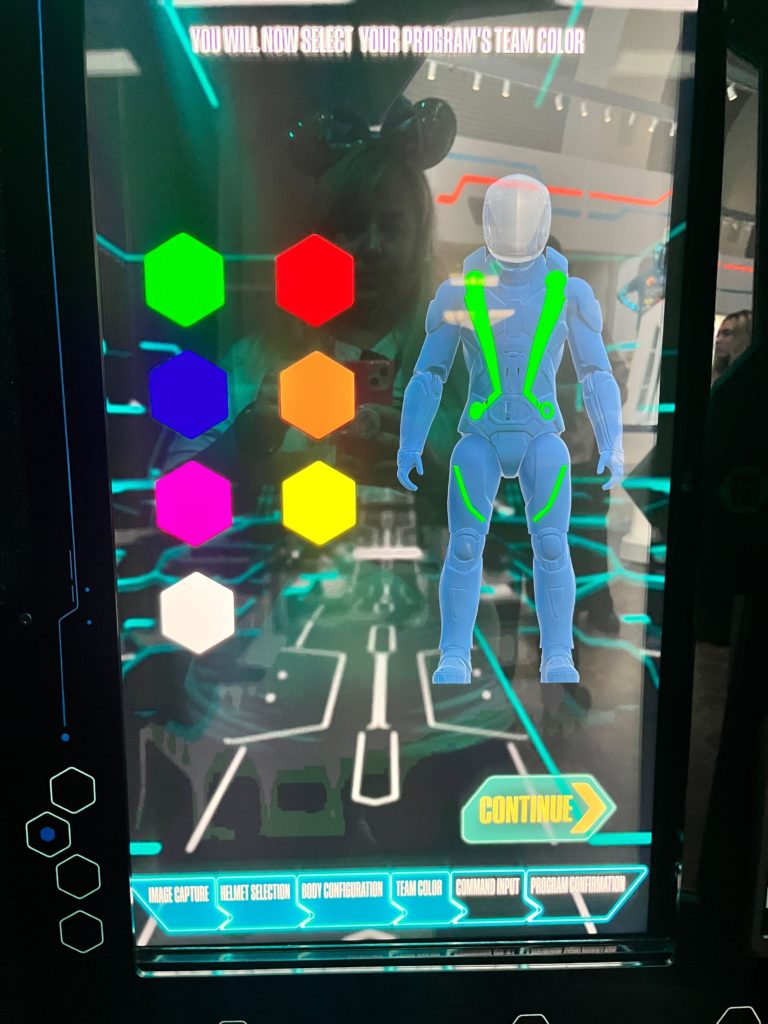
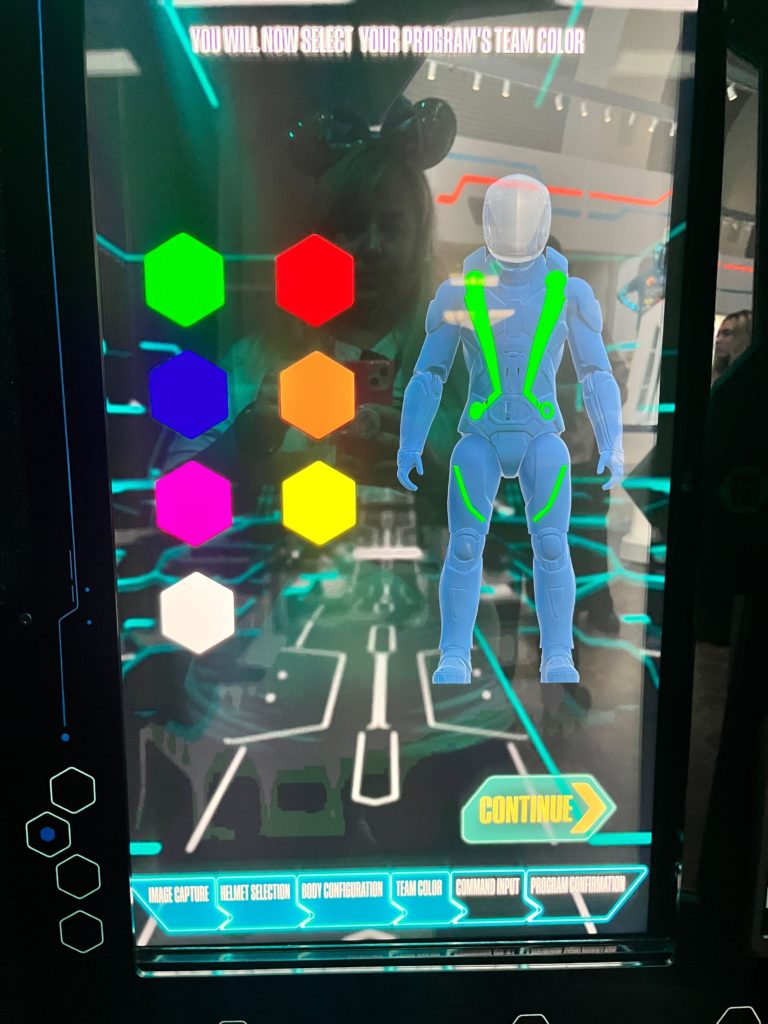
There are four different helmets and body types to choose from and seven different team colors. The team color will determine what the color of the action figure is when it lights up!
Photo and Dialogue Recording
After selecting your customization options, it’s time to take your photo!


To create your TRON action figure, you will have to make different expressions. Don’t worry, there is a visual guide.


After taking your three photos, you do have the option to retake them if you choose.


Next up, it’s time to record your dialog. Of the ten possible phrases, you get to choose six. Here is a look at the options.
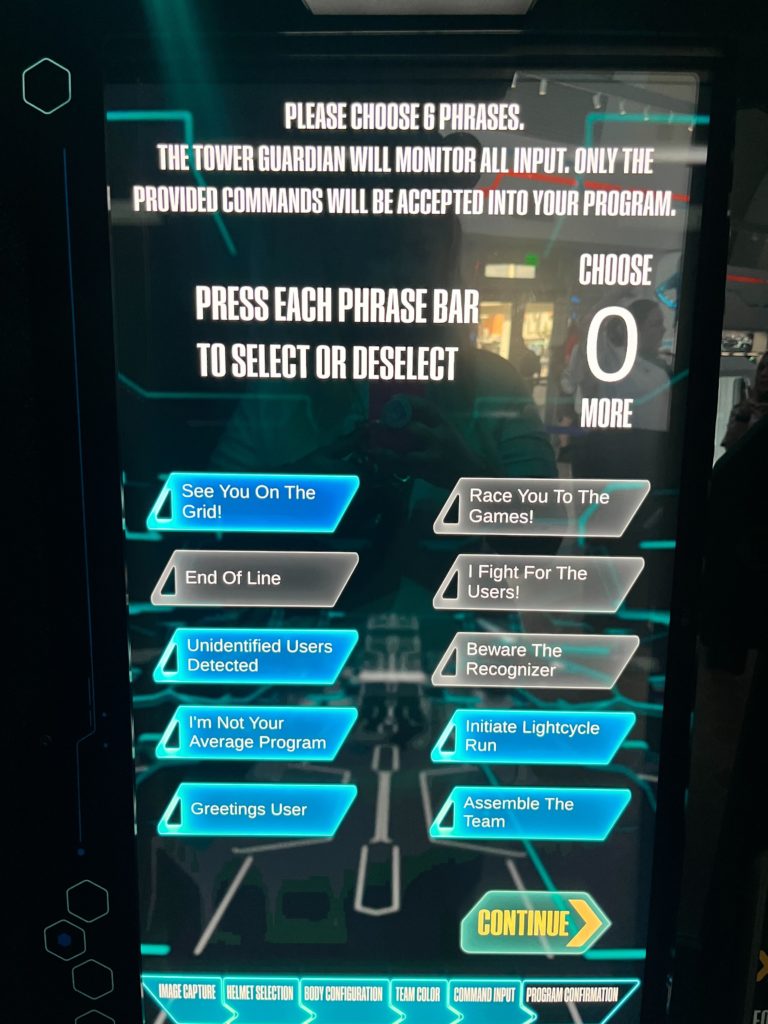
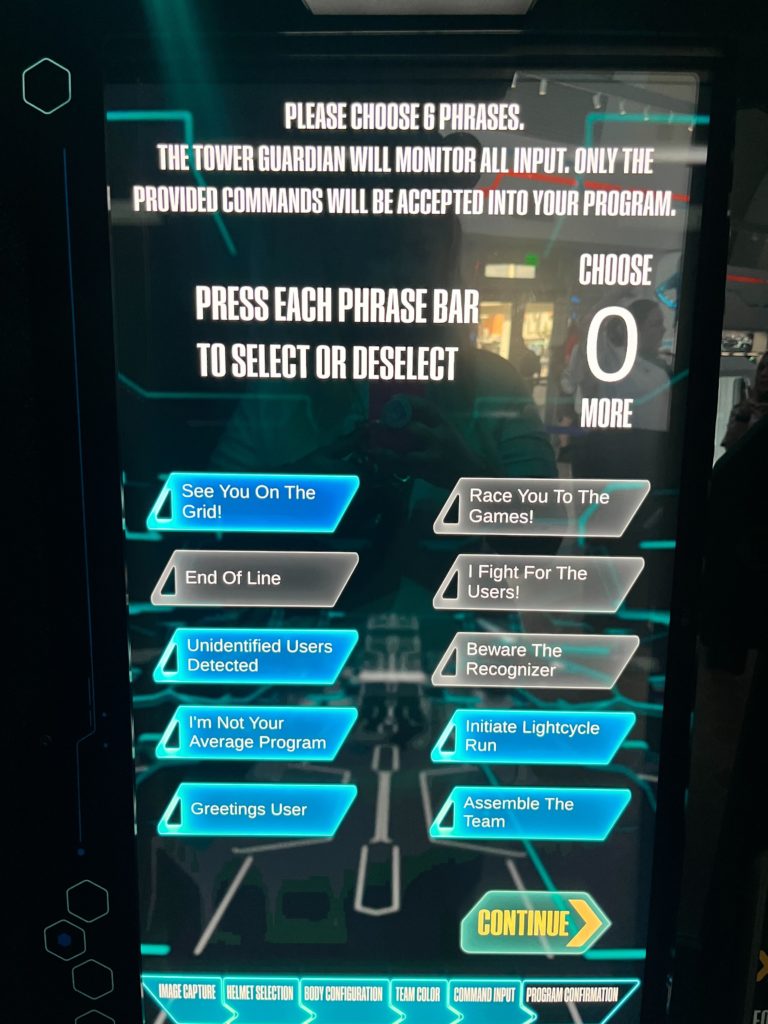
Like the photos, you have the option of redoing your voice recordings if you want to.
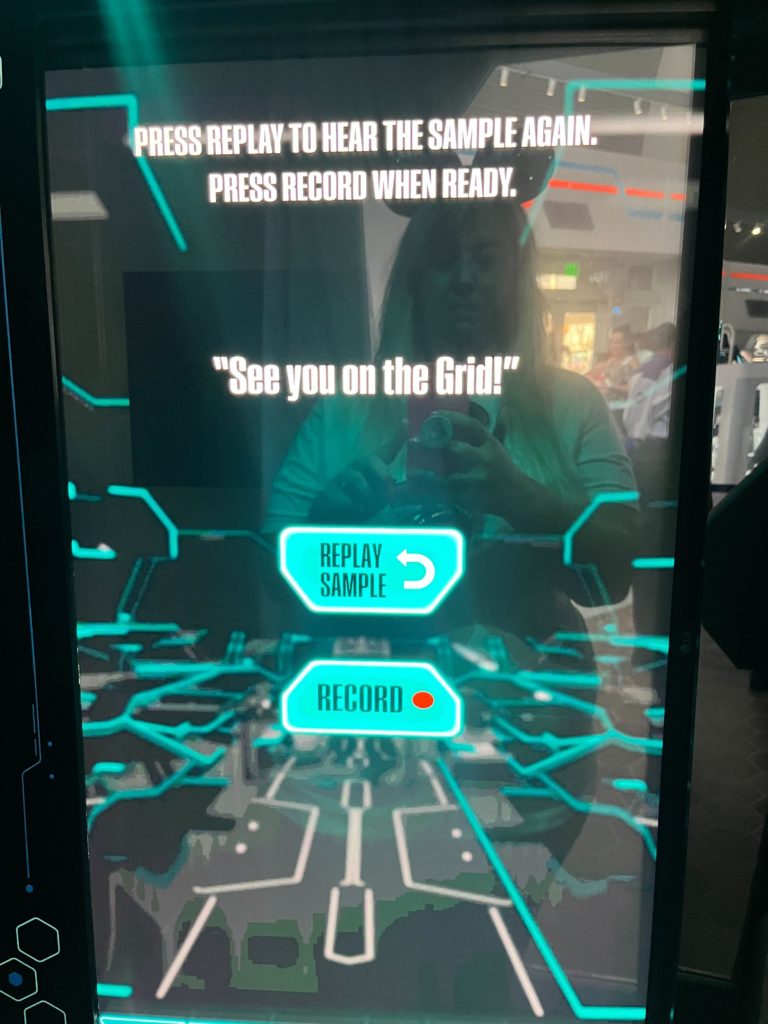
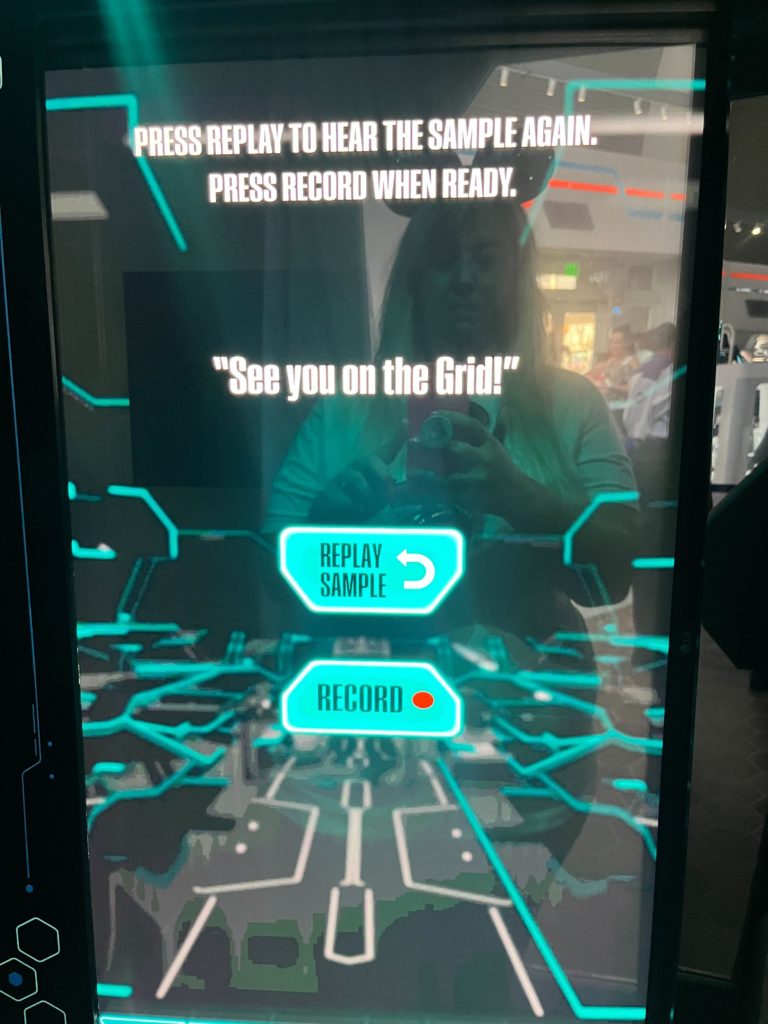
After recording your lines, the computer says it is ready to build your program.
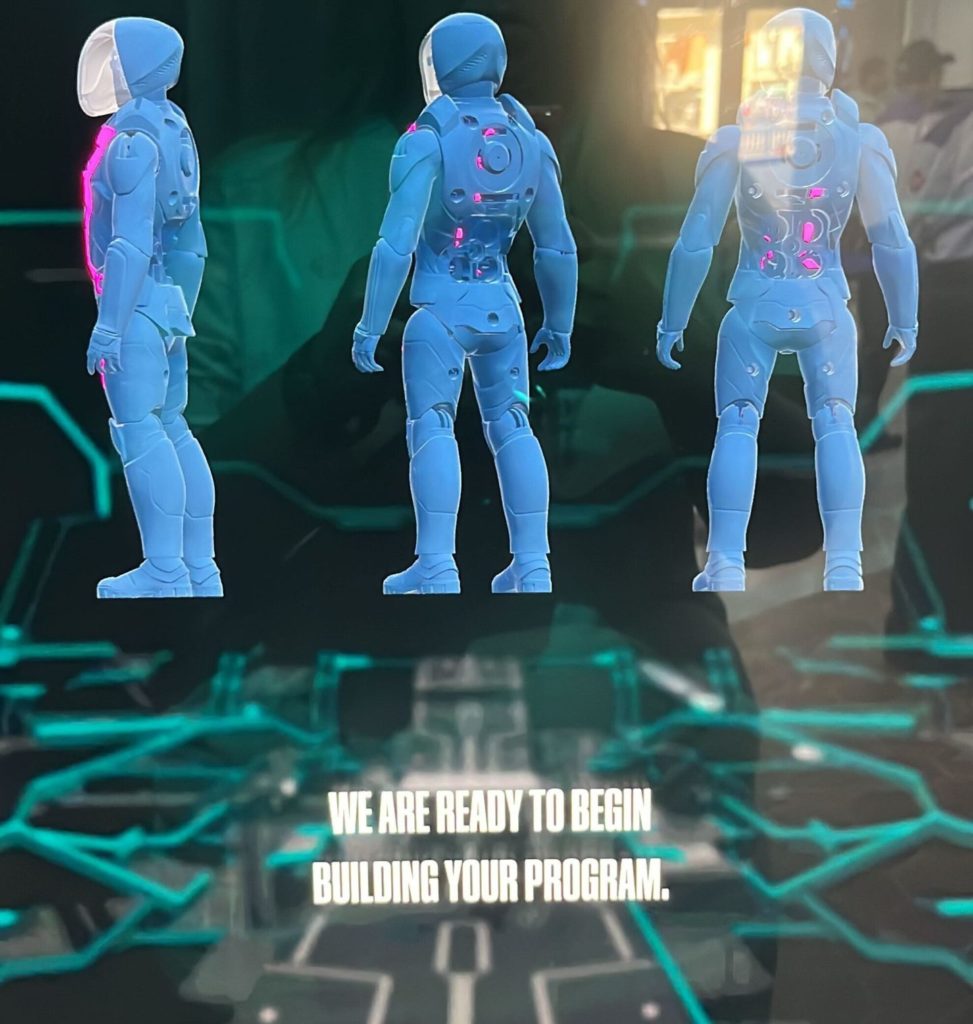
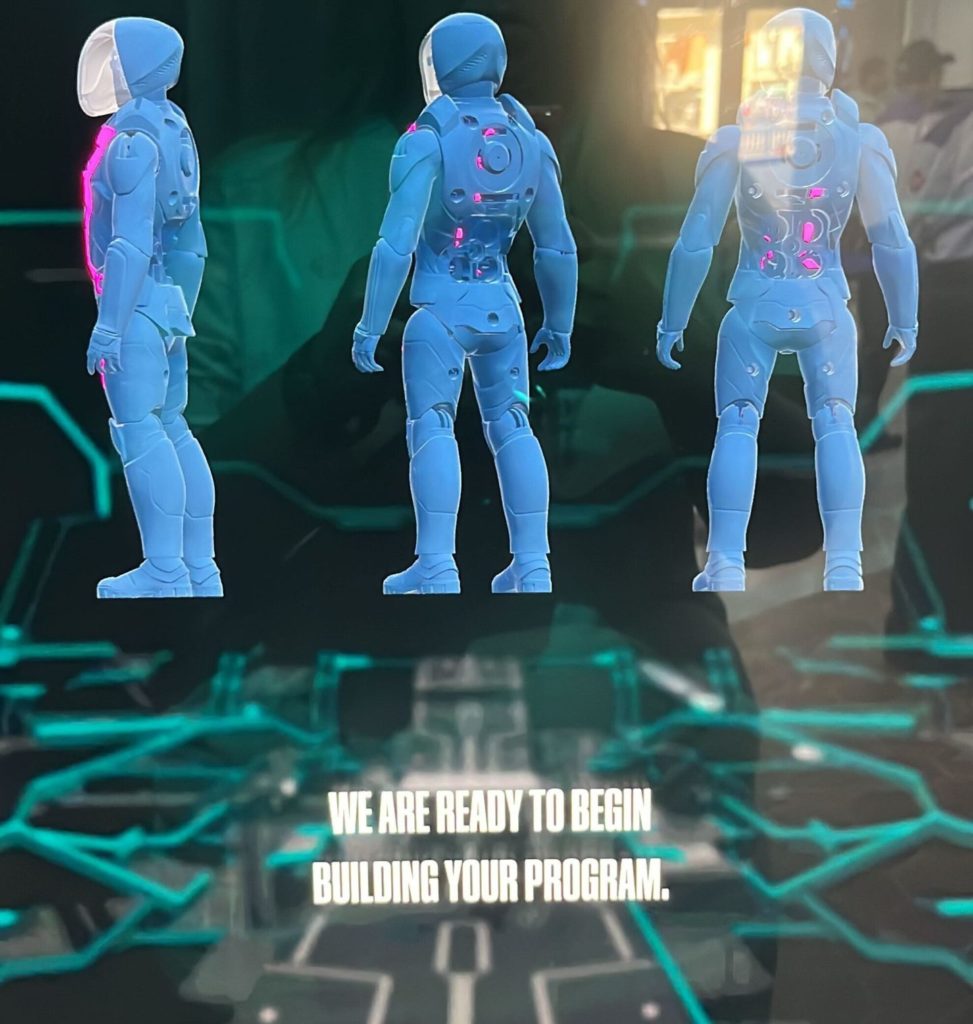
Once the download is complete, the portal is closed and you can exit the booth.
Returning For Pickup
After completing your time in the booth, Cast Members will inform you how long it will take for your figure to be ready. You also have the option of returning anytime before park closing to pick up your creation!


The TRON Identity Program pick-up stations are located outside of the booths. We were told it would take approximately an hour for our figure to be completed, but it ended up taking a few hours for us. We actually had to ask a Cast Member about it, so keep that in mind if your figure keeps showing as incomplete.


TRON Identity Program
Once again, you scan your ENCOM Card. After scanning, the machine lights begin to flash as your action figure rises from a portal.


TRON Identity Program
The completed creation comes in an arcade game-shaped box, complete with buttons and a joystick.


TRON Figure
We thought it was overall a cool experience but might not be great for kids considering the hefty price tag.


TRON figure
Also, like we said above, they’re definitely still working out some issues, so keep that in mind if your trip is coming up sooner rather than later.


TRON figure
And there you have it, you are now the proud owner of a one-of-a-kind TRON souvenir!
So what do you think? Will you be trying out the TRON Identity Program? Let us know below!
Thanks for visiting MickeyBlog.com! Want to go to Disney? For a FREE quote on your next Disney vacation, please fill out the form below and one of the agents from MickeyTravels, a Diamond level Authorized Disney Vacation Planner, will be in touch soon! Thanks for reading!