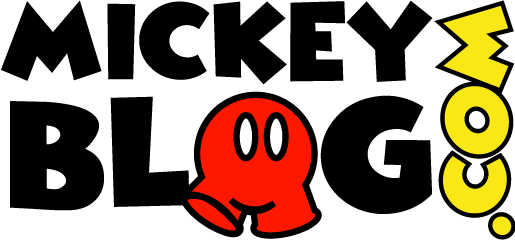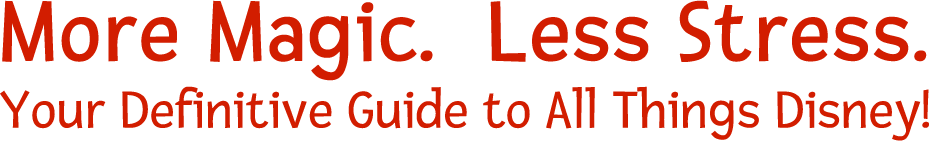How Mobile Ordering Works at Disney in 2021
Before the pandemic, many restaurants had adopted digital orders as a means of maximizing efficiency.
When a customer inputs the order, it’s sure to be correct and saves an employee the aggravation, too. So, companies save resources that way.


Once the pandemic happened, mobile orders went from forward-thinking to business imperatives.
The eateries without this sort of ordering either added it or struggled to survive over the past year.
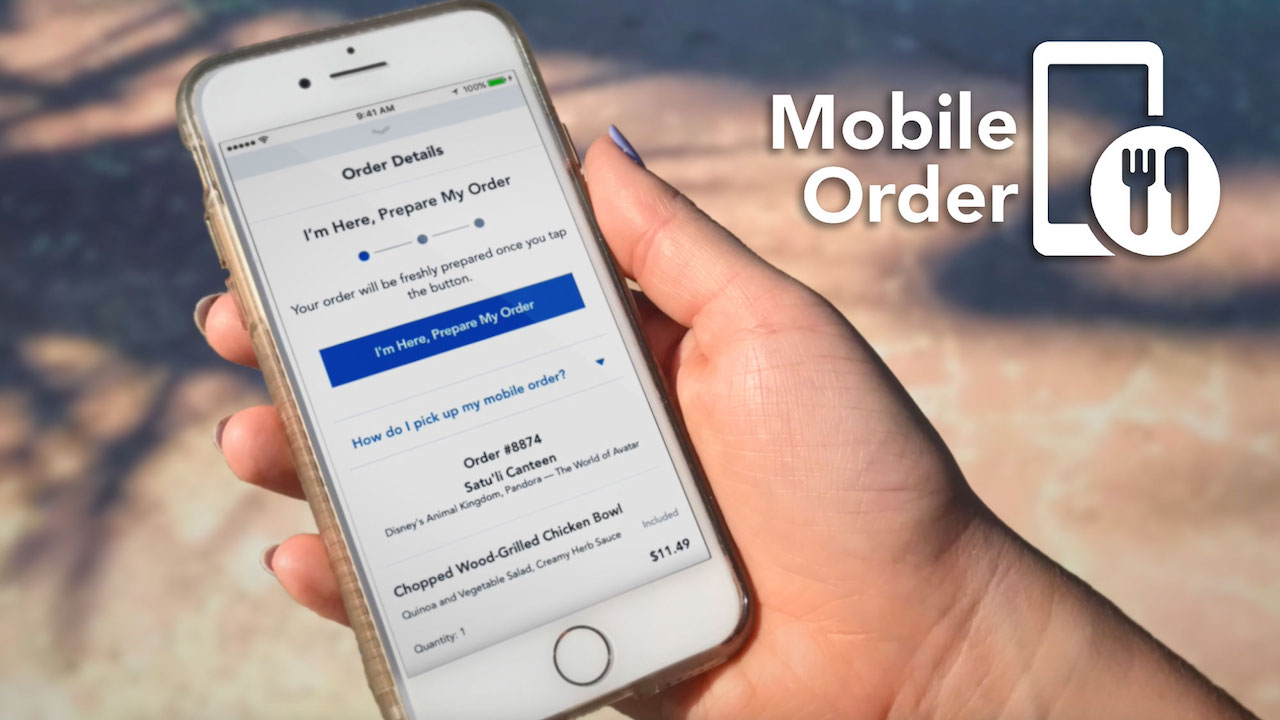
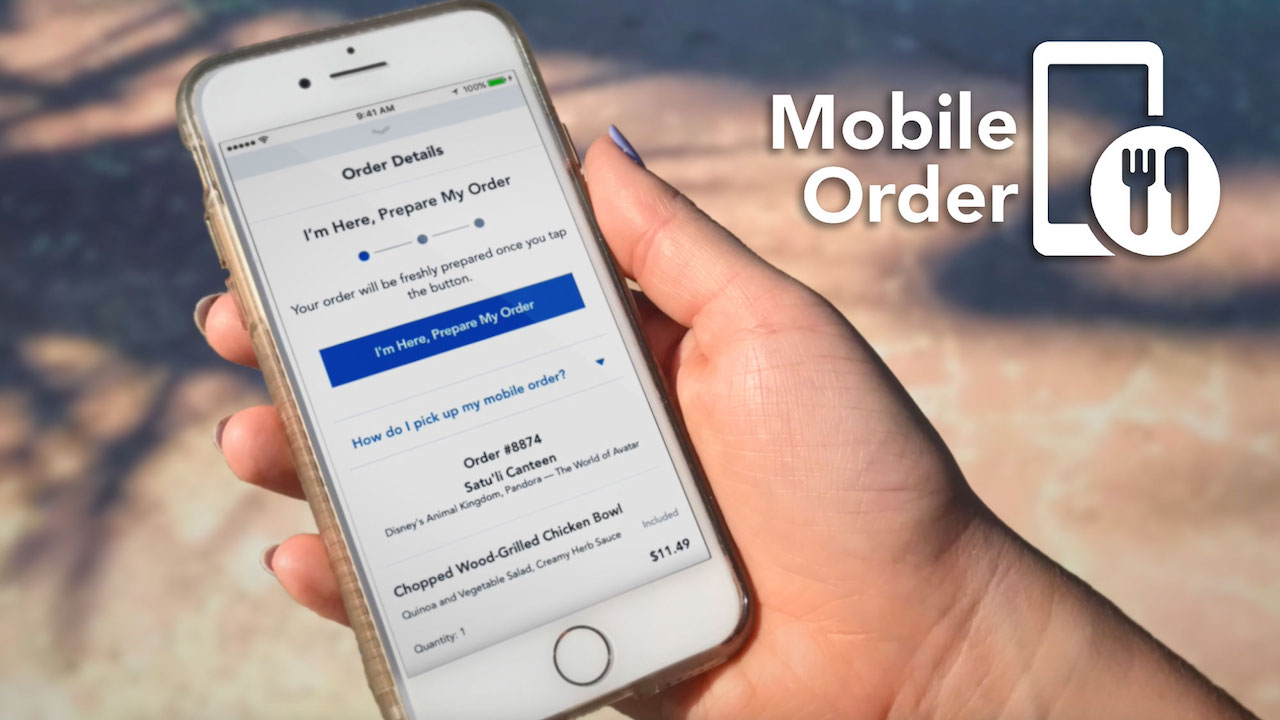
Meanwhile, Disney looks prescient because it introduced such a system in 2017. Three years later, it partially saved the company.
Here’s how Mobile Ordering works at Walt Disney World in 2021.


What’s Mobile Ordering and How Does It Work?
Okay, if you’ve lived in an underground bunker during the pandemic, 1) that was a savvy real estate purchase, and 2) Mobile Ordering is a thing everywhere now.
The process works easily at most restaurants, but it’s especially good at Walt Disney World and Disneyland.


You load the My Disney Experience or Disneyland app. Then, you scroll to the bottom and look for the giant plus button.
When you click that button, a new menu will pop up. One of the options is Order Food, and that’s what you should select.
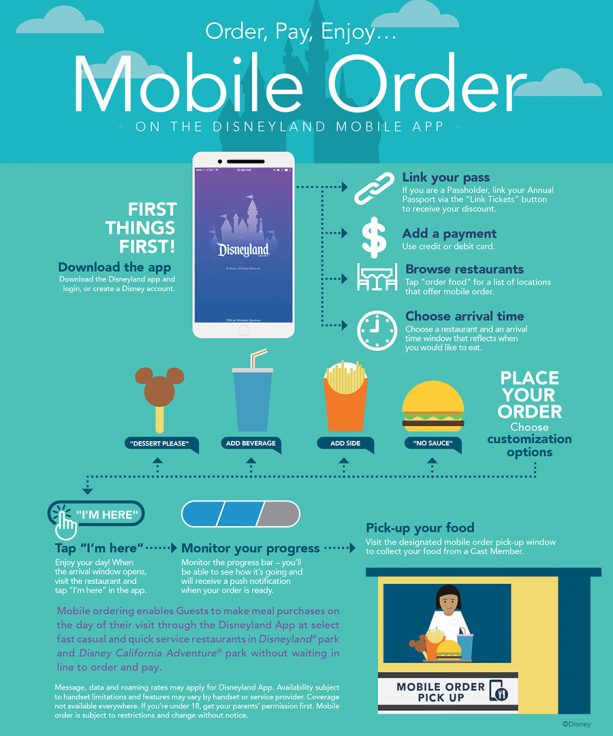
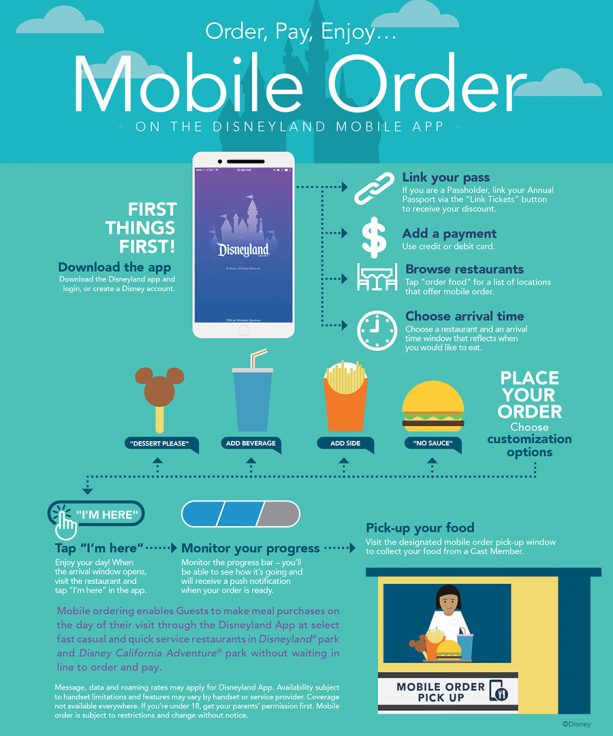
Once you do, a new display will show all the available restaurants participating in the Mobile Ordering program.
Surprisingly, some restaurants haven’t joined the service yet, which is kinda hard to believe.


Mobile Order at Disneyland
Credit: Disney
Mobile Ordering does have some differences from standard restaurant options, though.
At a theme park, you never know when you’ll arrive. So, this app provides half-hour windows, giving you more time to show up at your convenience.


Later, when you’re ready to eat, you’ll hit a button to signal that the restaurant should prepare your order. We’ll circle back to that in a bit.
For now, what matters is the customization. You can pick the restaurant you want. Then, you can decide on your meal.


When you’re ready to add an entrée, you can choose what will/won’t be used. Let’s say that you don’t like pickles on a cheeseburger.
You simply remove them in the app, and the cast member in the kitchen won’t ever add them to your burger.


This level of customization is vastly superior to ordering when you’re standing in line at a restaurant.
Nobody is standing near you, making you feel pressured to go fast.
Who Participates?
As I mentioned, some places aren’t participants yet. Many of them are at Disney Springs, which makes sense.


Non-Disney businesses own and operate several of those restaurants. So, they would have less interest in a Disney app.
Disney’s official site has published the complete list of places where you can place a Mobile Order.


Photo credit: Jeff Gritchet
According to this page, 44 different restaurants and kiosks participate in the program. Nine others ordinarily do, but they’ve yet to reopen thus far.
The 44 Mobile Ordering options run the gamut from theme parks to water parks to hotel restaurants. In short, you’ll find something good that’s also close.
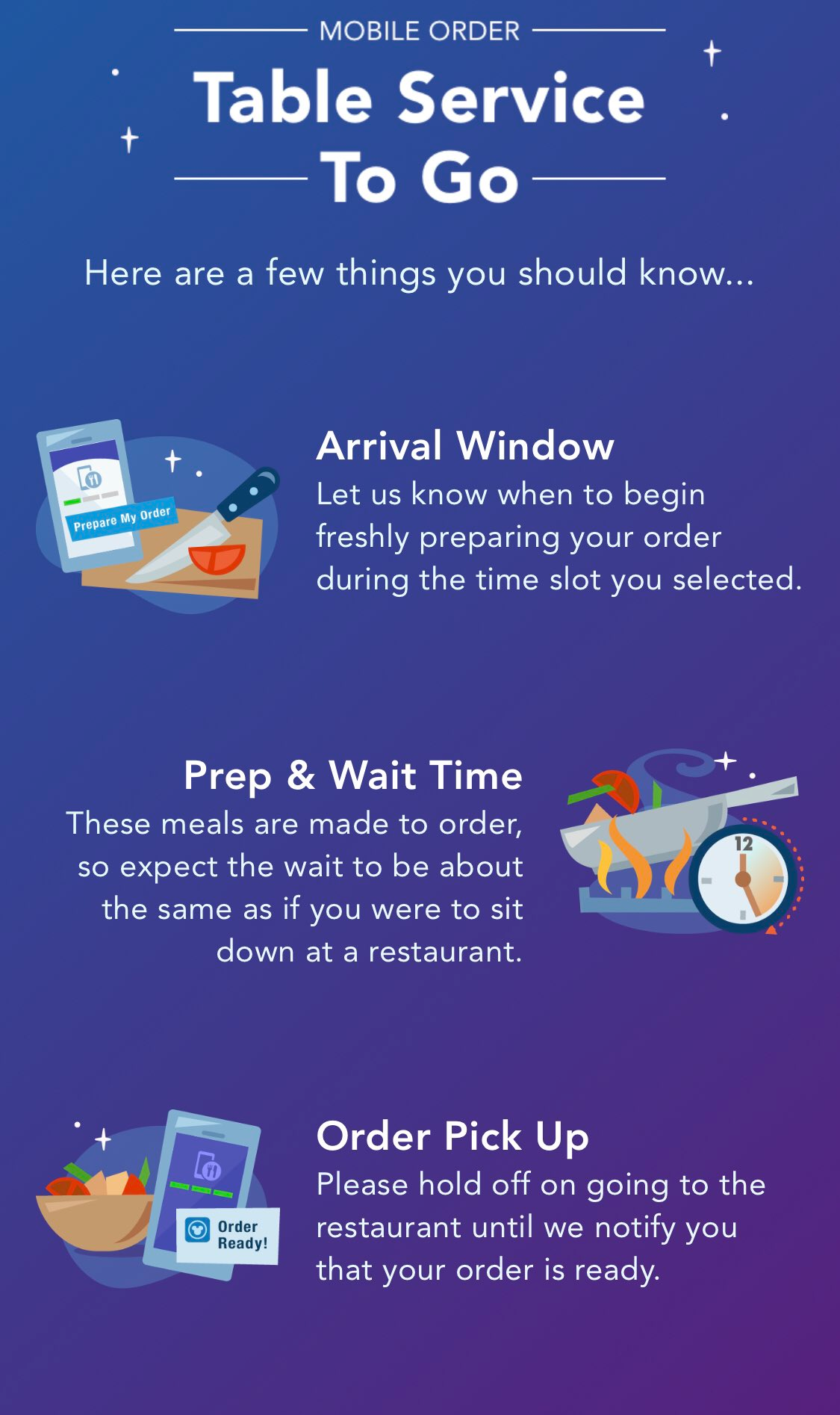
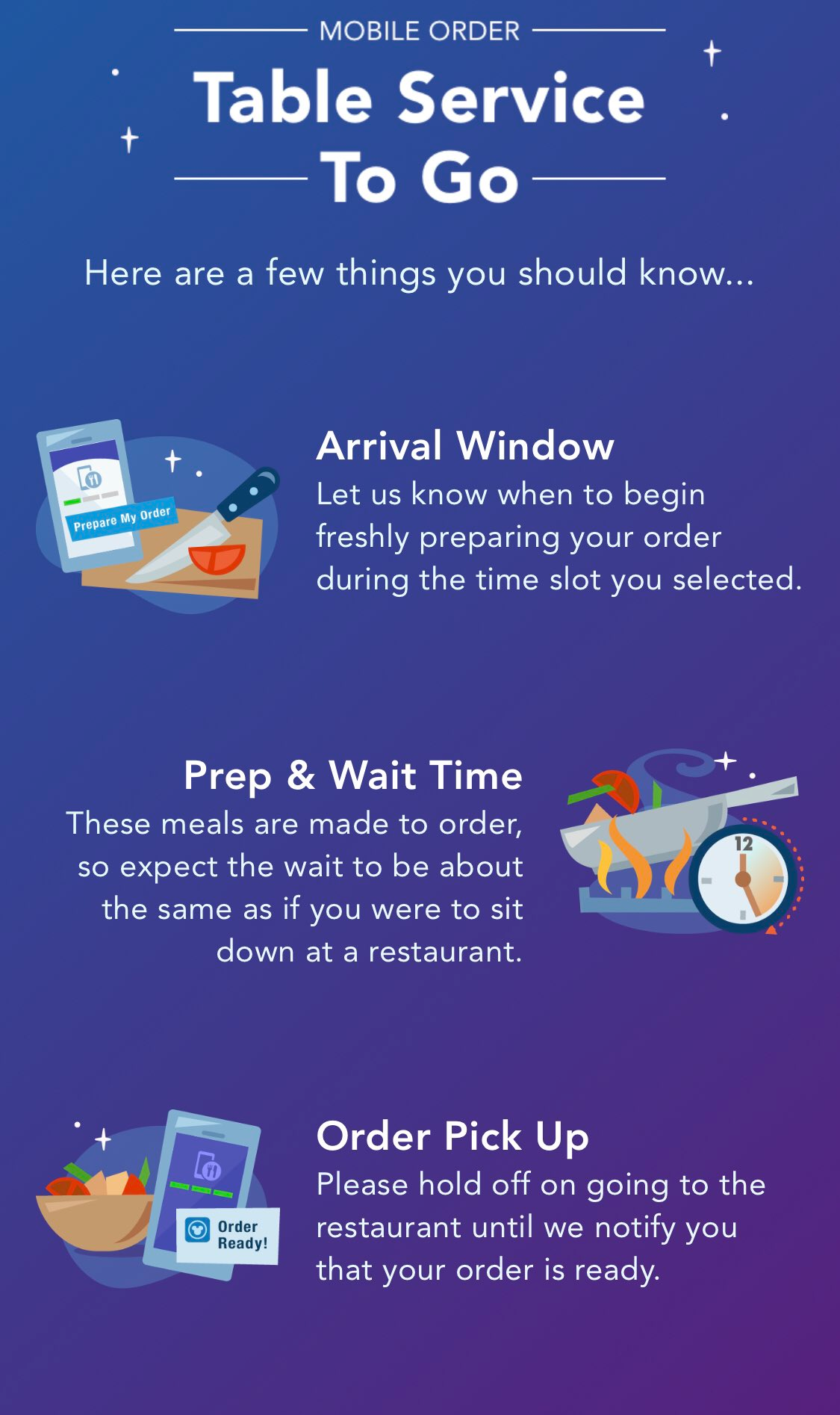
You may have noticed that all these options fall under the Quick Service umbrella.
Disney recently introduced Table Service To Go at a handful of resort restaurants. They’re the exception instead of the rule, though.
So, your best bet for Mobile Ordering will remain counter service restaurants for the time being. And that’s fine!


With places like Capt. Cook’s, Satu’li Canteen, and Flame Tree Barbecue participating, you’ll eat very well!
How Much Control Do You Have?
I touched on this earlier, but let me spell it out here. I loooooove Mobile Ordering because I’m a picky eater. I’ve got food allergies aplenty.


When I access Mobile Ordering, I complete all aspects of the meal. I choose a window for arrival.
Then, the system lets me notify the restaurant to prepare my order.


During the ordering phase, the app displays the full menu, including children’s options.
If you’re not hungry, you can order off the kid’s menu. Nobody’s the wiser, and you’ve saved a bit of cash!


While ordering, you can pick all the components of your dish. Each page includes an option for Customize Your Selection.
When you want to change something about the dish, click the down arrow beside this option. You’ll go to a screen where you can modify your meal.
For example, when you order Totchos at Woody’s Lunch Box, the order comes with several ingredients.


Image Credit: Disney
This concoction includes chili, cheese, green onions, corn chips, and sour cream. And if you eat all that, you and I are very different people.
Fortunately, I don’t have to eat my Totchos the same way as you. On Mobile Ordering, I can strip it down to corn chips, cheese, and maybe chili.


The customization page will show all the ingredients that are removable/addable. You’ll pick the ones you want.
This process has proven significantly more effective than the old way. A cast member sitting by a cash register will struggle to get your order right.


With Mobile Ordering, you’re in complete control of the process. It’s empowering!
PS: Don’t forget your sides, drinks, and desserts!
What’s Different Right Now?
Look, contactless purchases are in right now. I wouldn’t be surprised if they stay in for the rest of our lives. Mobile Ordering is just plain better.


Even ignoring that reality of modern life, the pandemic has forced some changes.
Specifically, Disney restaurants cannot allow full occupancy. As I type this, management has limited most places to 35 percent.


For this reason, dining works differently for the time being. You cannot walk into a restaurant and grab a table.
In fact, you cannot enter many restaurants at all unless you’ve placed a Mobile Order.
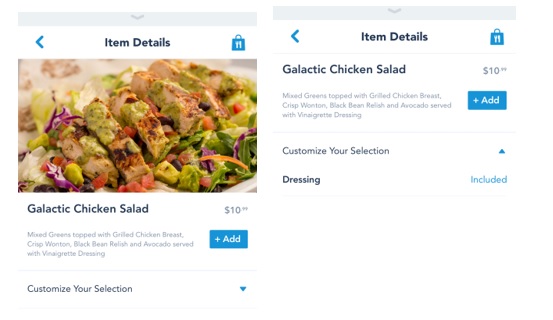
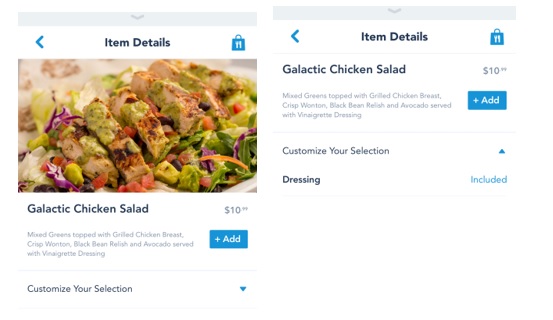
Almost all the ones participating in the program have turned exclusive. Without a Mobile Order, you cannot eat there.
Should you walk to a place that falls into this category, a cast member will inform you. Then, they’ll encourage you to place a Mobile Order.
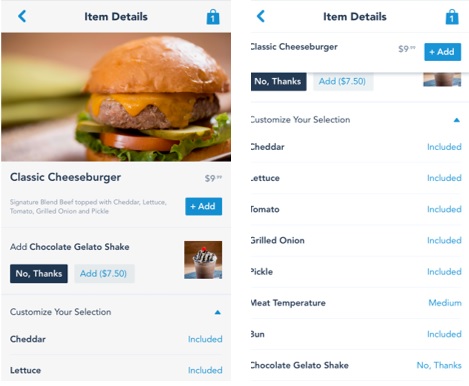
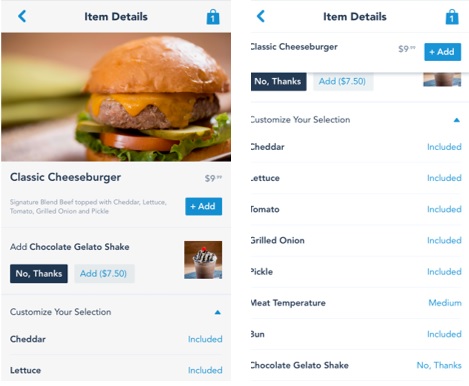
Once you finish a Mobile Order, you’ll reach a confirmation screen. This page says, “Ready For Your Food?”
When you are ready, you’ll click the button that says, “I’m Here, Prepare My Order.”
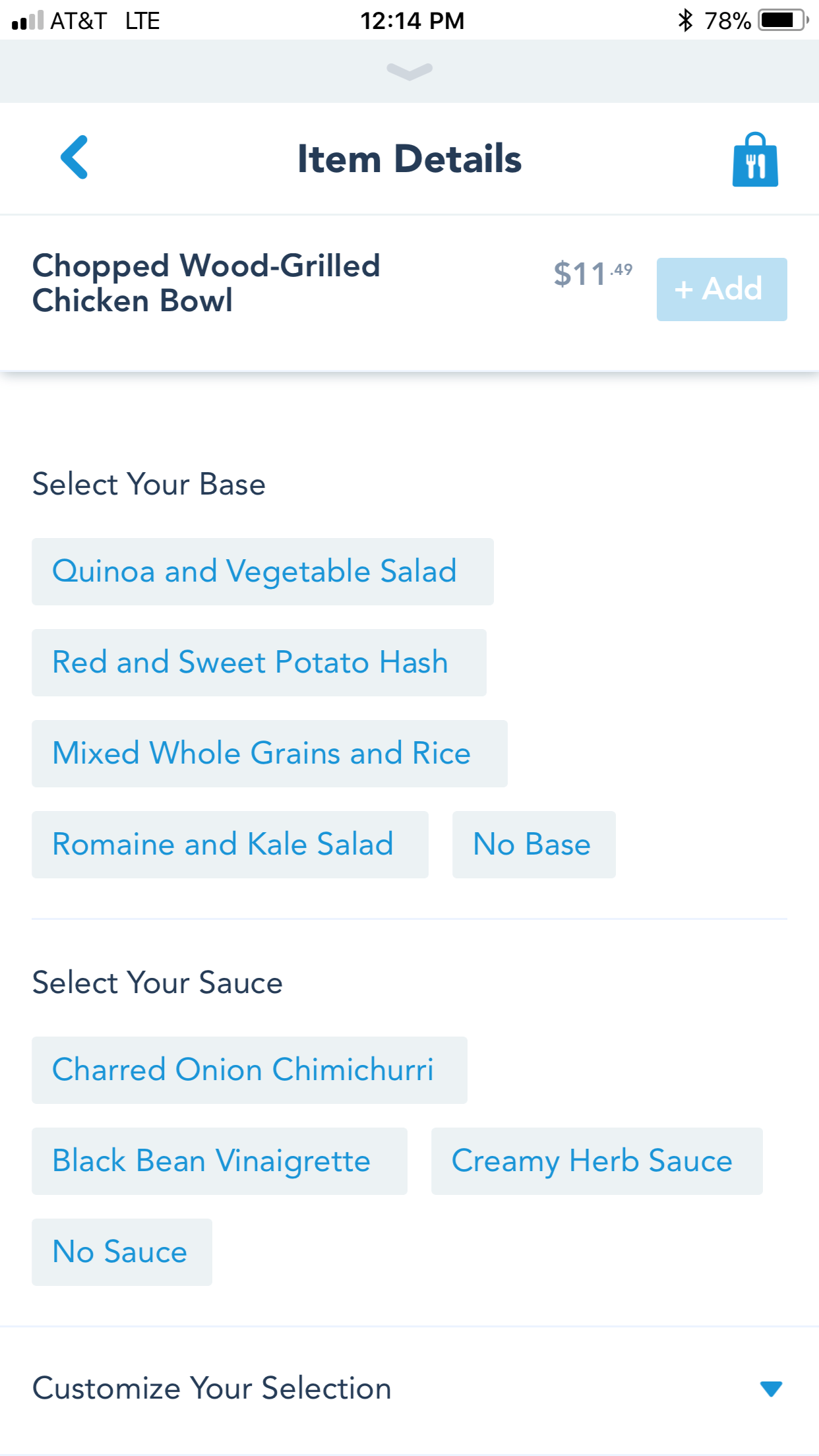
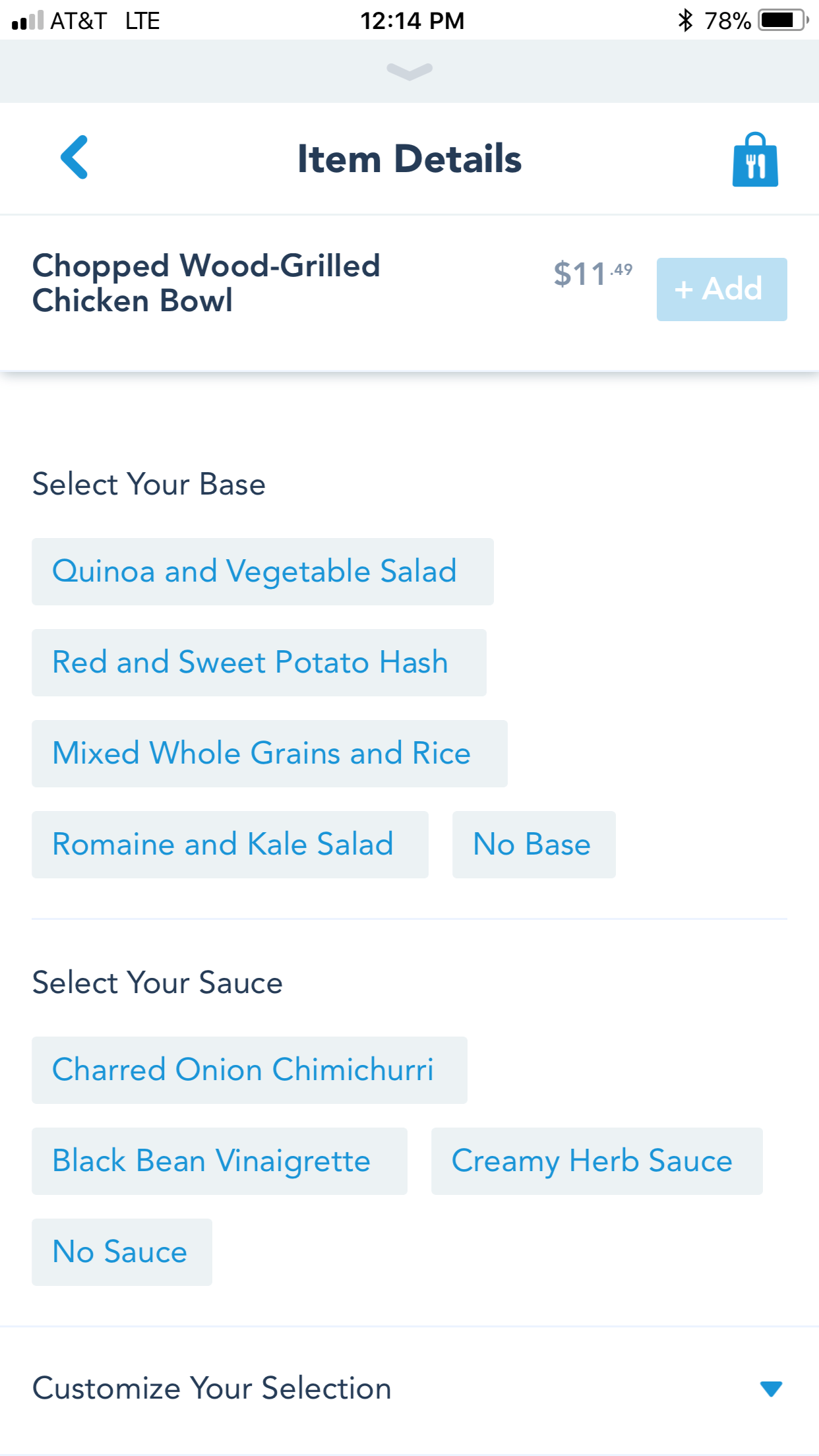
Pay attention to the middle part of this page. One bar is full, while the other two or not. Once you signal the restaurant to fix your meal, the second bar will fill.
Here’s the critical part. Cast members will NOT allow you to enter the restaurant until you have filled the third bar on your order screen.


Until your order is ready for pick-up, you cannot go inside and claim a table. Space is too limited for that right now.
However, this aspect works in your favor once Disney has prepared your meal.


You’re virtually assured of finding a table when you’re ready to sit down!
So, we should all be grateful for this new and improved Mobile Ordering system!