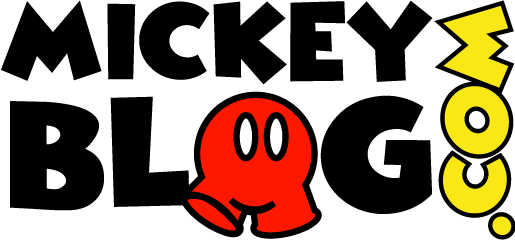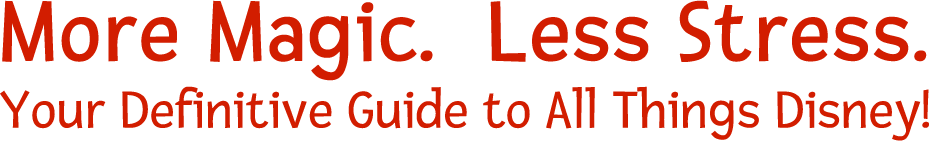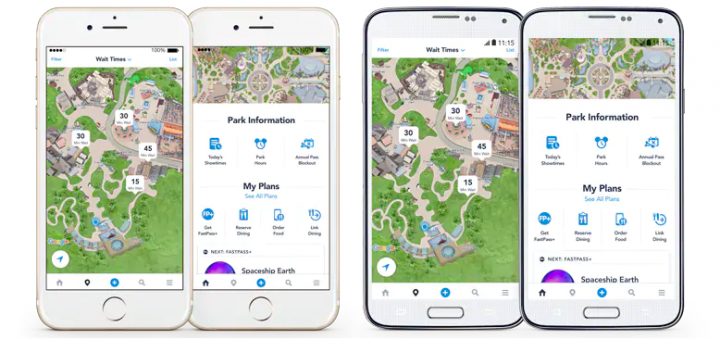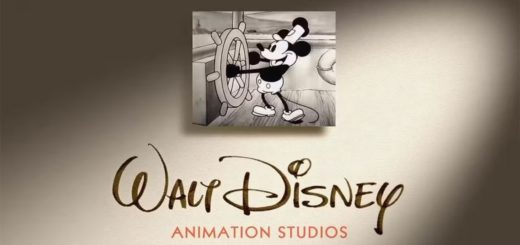11 Reasons Why The My Disney Experience App Is an Absolute Game-Changer
If you’re heading to Walt Disney World soon, the big time-saving tip that I can give you is to make sure that you have the My Disney Experience App on your phone. When it comes to navigating the parks it is an absolute game-changer! This app will be the dashboard from which guests can manage various aspects of your Walt Disney World getaway and there are so many ways that it can help you get the most out of your stay. Disney is also constantly updating and increasing the functionality of these useful tools. That’s why we here at MickeyBlog thought we’d give you a crash course in some of the awesome things you can do with My Disney Experience.


1. Unlock Your Resort Room Door
With the simple push of a button, you can use My Disney Experience to gain access to your Walt Disney World Resort Room! All you need to do is make sure Bluetooth is enabled on your phone, that your Walt Disney World Resort reservation is linked to your account and you’re all set. When you need to gain access to your guestroom simply open your reservation on My Disney Experience once at your resort room door, select “Unlock Door” agree to use your phone as a key, hold your phone against the door and you’re in!


2. Order Quick Service Meals and Snacks
Say you’re in line for one of your favorite Disney World attractions, your tummy starts to rumble and you know it’s time to eat! Using the Mobile Order module of the My Disney Experience app you can peruse menus at nearby restaurants while you wait in line, make your selections, let the restaurant know when you’d like to eat and voila! – dinner is served! When you’re ready to dine simply press the button to let the restaurant know you’re on your way and your food will be waiting for you at the designated pick-up window. This is another neat feature Disney is constantly developing. You can even use it to order up a Dole Whip or to pre-order that pizza at your resort food court!


3. Keep Track of Your Disney Dining Plan Credits
For those on the Disney Dining Plan, managing your dining plan credits for your entire party can at times be a daunting task. All your dining credits are front end loaded onto you MagicBands meaning if you’re not careful and use up your credits too quickly you may find yourself paying for meals out of pocket. Historically, the only way you could keep track of dining payments was to keep notes or ask for a print out at restaurants or your resort front desk but Disney has changed all of this! You can now keep track of your family’s dining credits by going to “My Plans” and clicking on your Disney Resort hotel reservation. From there you should see the option to “Check Dining Plan” and “View Charges.” Once you click on the “Check Dining Plan” a list of the total credits you have left should populate!


4. Keep Track of Charges to Your MagicBands
As Walt Disney World Resort continues it’s move toward a cashless system, MagicBands can be used to pay for purchases anywhere in the parks or resorts. Via the My Disney Experience App you activate a credit card that you want to use for charging privileges and then when you purchase an item at Walt Disney World you can simply pay with your MagicBand at the touch points and charges automatically come off of the credit card you have on file. Historically in order to keep tabs on charges, you needed to get a print out from the Front Desk. However, now you can do this all easily with My Disney Experience. Simply click on “My Plans” in your My Disney Experience app. The click on “View Charges.” This makes it easy to budget and eliminates any surprises when it comes to overspending!


5. Keep Track of Resort Bus Pick-Up Times
For most of us, one of the biggest perks of staying at a Walt Disney World resort is the ability to take Disney resort transportation to and from the theme parks. Now you can use the My Disney Experience App to track buses going between the parks and resorts. This tool is invaluable. No need to rush out of your resort room if there’s a bit of a wait on buses . Alternatively, you need to tell your family to hurry it up if you see one is on the way. It also allows you to anticipate delays and adjust your plans accordingly! The app regularly updates in real time to provide the most current estimates for buses heading to all four theme parks, two water parks and the Disney Springs area. Guests can access the feature throughout their stay by tapping “See Bus Times” when viewing an active Disney Resort hotel reservation associated with their account.


6. Make Amendments to Your Walt Disney World Dining Reservations
Whether you are searching for that last-minute dining reservation or have had a change of plans and are looking to cancel your existing reservations it’s easy with My Disney Experience. From the app, you can scroll through a complete list of Walt Disney World’s amazing eateries, peruse menus, check availability and lock in your perfect dining experience all while roaming the parks. Though it is true that many guests meticulously make their advanced dining reservations up to six months in advance, you’ll be surprised at what crops up at the last minute!
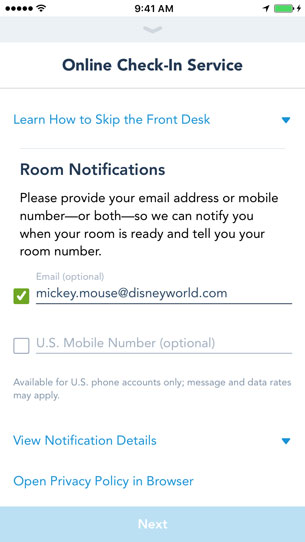
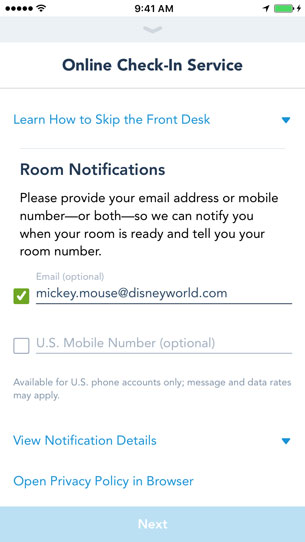
7. Check Into Your Walt Disney World Resort Using the App
Check-in to your Walt Disney World Resort using your smartphone! It’s the perfect way to avoid the long lines that can occur at your resorts front desk on check-in day. With My Disney Experience’s online check-in feature, guests can set up MagIc Band payment options, note any room preferences and officially check in up to 60 days in advance. On the day that you are due to arrive at your Walt Disney World Resort, you will receive a notification directly to your smartphone that your room is ready with your room number. If you had your MagicBands shipped to you before your vacation, this means that you can head straight to the room and enter your room using your MagicBand which also functions as your room key! Checking in to your Disney resort has never been easier.


8. Locate Characters
If posing for photos or grabbing autographs of some of your favorite Disney friends is high on your priority list then be sure to use the character locator on your My Disney Experience App. Once you are in the theme park simply touch the interactive theme park map that you see. Select characters from the options given and scroll through to find the Disney friends you’re looking for! Not only does it help you pinpoint where your favorite characters are in the theme parks but it also lets you know the times they’re available!


9. Keep Tabs on Wait Times
This is hands down the feature that I use the most on My Disney Experience! What’s the sense of rushing across Magic Kingdom to ride Splash Mountain only to find the line is 90 minutes long. With this handy feature, you check the interactive theme park maps for updated wait times and head to the attractions with the shortest waits. This can save you hours of line time if used throughout your stay!


10. Check Out Your Theme Park Photos
Anytime you stop to have your photos taken by a Walt Disney World PhotoPass photographer images are automatically uploaded to your My Disney Experience account! Having the app installed on your smartphone makes it easier than ever to see how your ride photos, magic shots and character meet and greets turned out. Here at MickeyBlog we also recommend purchasing the Memory Maker package for $169. This will allow you to enjoy unlimited downloads of all of the photos taken during your stay!


11. Make Last-Minute Adjustments to Your Fastpasses
Though most Disney World visitors will have your FastPasses locked in 60 days in advance (if you’re staying onsite.) You should go into your Walt Disney World visit with the understanding that FastPasses are flexible and that adjustments can be made right up until you check in at the attraction. One of my biggest pieces of advice for first time Disney travellers is that if you have a FastPass for an attraction but the Standby Line is short, use the app to change your FastPass to another attraction with longer wait time and take advantage of the short standby line. After all, FastPasses are best used on rides with the longest waits. Alternatively, if you couldn’t get that Flight of Passage FastPass don’t give up. I’ve often seen last-minute availability crop up on the day or the night before. Also once you’ve used your initial first three FastPasses you’ll be able to get a fourth, once you’ve used your forth a fifth and so forth. Being comfortable booking these via your smartphone means you won’t need to go to the FastPass kiosks located on the map for the support!
This is just a handful of the myriad ways that My Disney Experience can really enhance your Walt Disney World experience! Disney is constantly making updates to this handy tool all the time so keep following along with MickeyBlog for the latest updates!
Thinking about a Walt Disney World getaway? Getting started is easy! Simply fill out our form below to get your FREE, no-obligation quote from MickeyTravels!
Find articles like this helpful? Then why not consider working with an Authorized Disney Vacation Planner? As an agent with MickeyTravels, I’ll be on hand to assist you with everything from finding your perfect package to helping you plan lots of special touches to make your visit truly magical. Best of all my services are absolutely FREE. Get in touch at 1.800.801.4025 via email at mroden@mickeytravels.com or follow along on Facebook