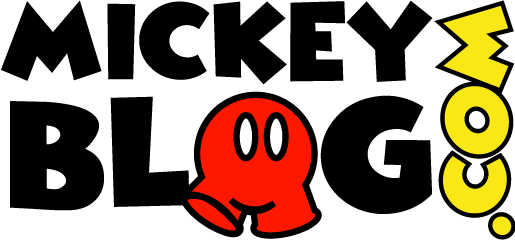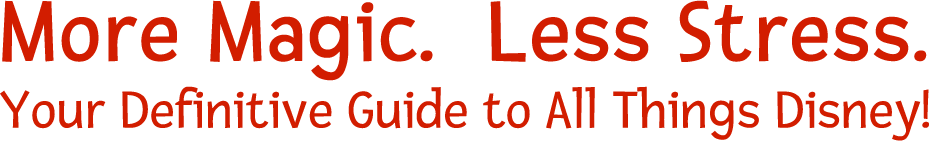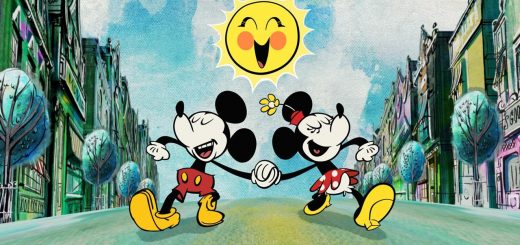Your Ultimate Guide to My Disney Experience
So many Disney tips start with the phrase, “Go to My Disney Experience and…”, which is great, presuming that you know what that means. Sometimes, Disney advisors get a bit ahead of ourselves. We presume that you have a certain level of knowledge, even when you don’t. So, let’s take a step back today and explain the basics of the most important for planning and then enjoying a Walt Disney World vacation.
Signing Up
My Disney Experience (MDE) is both a website and an app. The purpose of this site and program is to work as a hub for all the primary facets of a Walt Disney World vacation. Users have the ability to book hotel rooms, buy park tickets, reserve dinner reservations, book FastPasses, and even see previously taken pictures at Disney theme parks. Clearly, this hub is the anchor of a Disney trip. Before you can use it properly, however, you have to sign up.
When you visit the website, you’ll have the opportunity to sign up. I’ve found that it’s easier than signing up on a smart device, but your mileage may vary. In this article, we’ll discuss the website more anyway. The app is more for when people are at Walt Disney World, and so it will receive a second how-to guide in a few days.
The sign-up process is basic. You’ll choose a valid email address and a password that’s at least six characters long. Disney will require a combination of characters and numbers to make the password difficult to hack.
After choosing the login information, you’ll have to enter your name, contact information, and a couple of security questions that Disney can use to verify your account should someone steal your password. It’s a basic sign-up just like dozens of other sites you’ve visited. Once you’re done, you’ve unlocked the power of MDE.
Understanding the My Disney Experience Sections
Once you’re signed up and logged in, you’ll see six main headers at the top of the page. The first one is Walt Disney World, and it has only one task. When you click it, you’ll go to the main page for Walt Disney World.
The next section is much more important when you’re ready to plan a trip. It’s entitled Parks & Tickets, and its purpose is fairly self-explanatory. You’ll use this section to shop for and buy Disney theme park tickets. I would note that all of the prices you see listed are effectively rack rates in hotel parlance.
What that means is that you’re paying full price when you shop through MDE. You’re much better off using MickeyTravels, whose talented travel agents are in the business of making magic one vacation at a time. They can save you a lot of money on your trip as opposed to a basic MDE purchase.
The Parks & Tickets section also included detailed information about all of the theme parks and water parks. By clicking on a specific gate such as Magic Kingdom, you can see any details that you need about attractions, restaurants, detailed park maps, stores, park hours, and even guided tours. Parents should also note that character meet and greet information is available in this section. You’ll also find schedules for parades and fireworks. The Parks portion of this section includes any information you could ever need for your Disney theme park visit.
Places to Stay
The Places to Stay tab is of value to first-time travelers as well as people seeking discounts. The main section of this tab lists the best current deals as well as explanations about why you should stay onsite. Suffice to say that you don’t need to read the explanations. MickeyBlog enumerates those reasons on a frequent basis, and we’re emphatic that staying offsite is the quickest way to ruin a Disney vacation.
The other sections under this tab are the listings for all Disney resorts. When you want to see the amenities for the various tiers of Disney hotels, the Places to Stay portion of MDE is an invaluable resource. You’ll learn which properties fall in the various Disney hotel categories (Value, Moderate, and Deluxe), and you’ll even see information about the Dolphin and Swan, two onsite hotels that Disney doesn’t technically own.
Personally, I use the Places to Stay section the most when I’m trying to decide on a room. Each resort offers pictures of the various rooms available. I can see the size and amenities of each one. Plus, the listings usually offer a view from the hotel room. So, I’ll know what I see when I look out the window.
As for the pricing, a travel agent is still the best way to book. These professionals know the deals that are available. More importantly, they track when new ones pop up, guaranteeing that you’ll always stay onsite for the cheapest price possible. All that money that you save goes straight to your bank account! Oh, who am I kidding? If you’re anything like me, the surplus money is what you’ll use to justify splurging on tons of extra merchandise. Seriously, my wife and I take an empty suitcase for our trips. When we get back home, it’s full of Disney stuff.
Things to Do
This section is the most important for Disney travelers, especially ones who are like me and prefer to plan ahead of time. This tab breaks down into four subsections. The first one is Dining. This is the place to go when you want to make Advance Dinner Reservations (ADRs). It’s also where you can see the menu for literally every restaurant on the Walt Disney World campus. Finally, you can review a list of current ADRs from this page.
The Activities subsection is great for frequent Disney guests and first-timers alike. It lists all of the attractions available at Walt Disney World plus useful information like children’s height requirements and accessibility details. It also shows the current schedule of current meet and greets plus daily entertainment onsite.
Under the Shopping subsection, you’ll find a list of all stores at Walt Disney World. Just below this list is a relatively new update called Buy Merchandise. If you saw something in one of the stores that caught your eye but you didn’t buy it then, you may be able to buy it online now. I’ve had especially good luck with this process on a couple of occasions when airport customs got a bit too rough with Christmas ornaments.
The Destinations subsection is generally stuff that you’ve already had a chance to examine under other links. It includes information about the water parks, Disney Springs, Disney’s BoardWalk, and ESPN Wide World of Sports, the entertainment complex onsite that hosts huge events like cheerleader competitions and Atlanta Braves spring training games.
You should think of the Things to Do section as the main hub for Disney information and planning. You can anything from dinner to reservations to Disney tours to online shopping. When you use MDE, this is the section you’re likely to visit the most…except for…
MyDisneyExperience
Once you’ve started booking a Walt Disney World vacation, the hub changes to the MyDisneyExperience section. This is the tab furthest to the right, the one under the search field on the page. Here, you’ll see four sections. The bottom of them is Shop Parks, which is just like the Buy Merchandise subsection discussed above.
The other three sections are the ones that matter. The first of them is Plan and Manage, THE main page for people with current Disney plans. You can tell this by the name of the first subsection, My Itinerary. This page provides a calendar, starting with the current date. From this calendar, you can evaluate your day’s FastPass plans, ADRs, and even see park options such as shows and character meet and greets. With one quick glance, you’ll have a firm idea of what you’re going to do at the parks that day.
The next subsection is My Reservations and Tickets. When you click this link, the site redirects you to a page that shows pertinent information such as your hotel reservations (including confirmation number), any purchased tickets or passes registered to your account, any ADRs, and a list of your FastPass+ selections. From this single location, you can see the broad strokes of your entire Disney trip. You can also link any confirmation numbers that you have for currently unlisted reservations.
The other important subsection for My Itinerary is FastPass+. By clicking this link, you can make FastPass selections, presuming that you’re within your 60-day (or 30-day) booking window. You can also view existing ones or modify them. In other words, this is the most important part of the site when you need a FastPass.
The My Account section isn’t a page I use a lot if I’m honest. It does have two important subsections, though. The first is My Family & Friends List, which allows people traveling in groups to link MDE accounts. In doing so, you can see each other’s itineraries and even share Disney Photo Pass pictures. My family loves the convenience of this option.
The other important subsection is MagicBands and Cards. This is the place where you will choose your Magic Bands for the trip. You will also link them to your account and set up your credit card payment information. Once you have completed the information in this page, you will be ready to visit Walt Disney World. A few weeks prior to your trip, you’ll receive a notice that your Magic Bands have shipped. Once they arrive, you won’t even have to do anything. They’re already activated. You can check in at Magical Express, your hotel room, or any of the theme parks. And Disney even lets you pick the colors for your Magic Band!
Okay, that’s the broad strokes on My Disney Experience. Next week, we’ll discuss how to use MDE when you’re at Walt Disney World. The phone app is a potent aid as long as you understand how to use it correctly.